Web designing is more than just creativity. This is all about how well you communicate with viewers and makes them inquisitive enough to navigate all through the pages. A website is worthwhile only if it can hold the viewers on the page for longer. But, it is not possible without a better web design planning. At times we commit some of the mistakes that instantly plunge the website value and take away the chances to get desired results. Below are the some such mistakes that should be avoided in a web design:
Distracting Backgrounds
Background decorated with busy or distracting designs that make texts on the page difficult to read.Odd color combinations of text and background that make texts on the page difficult to read.Unreadable Text
Unusually small size of text that is hard to readParagraphs having text all in caps, bold, italic or all at once.Excessive texts at the left panel of the pageText underlined, giving an impression of a linkText stretched all across the pageConfusing Links
Graphics having blue link borders around it.Actual links which are not underlined, making viewers hard to detect if they are links. Web design having ‘dead links', means links which do not work.Unclear links which doesn't show where it will take you exactly.Distracting links in the page which lead viewers off to useless pages.Useless Graphics
Heavy graphic files on the page that take longer time to load.Web design with useless graphics to decorate the page.Including thumbnail images having almost full size.Graphics unfit to match the screen or missing from its place without alt labels.Tables
Tables having borders turned on.Tables loaded with designing elements like extra large borders to attract attention.Unnecessary blinking elements and animations
Animations in the page without auto stop option.Blinks text or other elements, makes difficult to read text and distracts viewers from the content.Unclear Navigation
Complex navigation system that is unclear to viewers.Unidentified pages or orphaned pages in the website without links at the back or front, which establish their origin.Useless page title which is unable to tell about the page.Website design having multiple frames, complicated frames and needless scroll bars in frames.Avoiding these few web design bad ideas, you can create an ideal website that will not just make your website valuable to visit, but will also grab huge traffic.
Learn more about AutoBuildIt Software here. AutoBuildIt Software, we feel is the best website development software by far for both newbies and professional website creators. source.


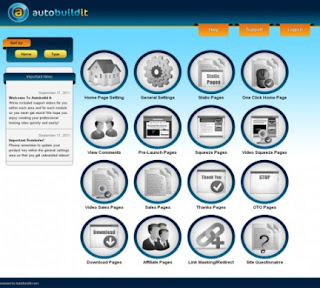
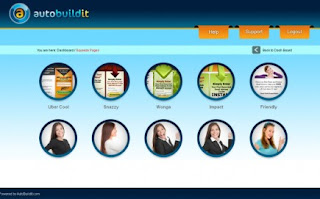
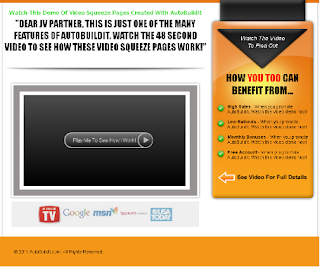
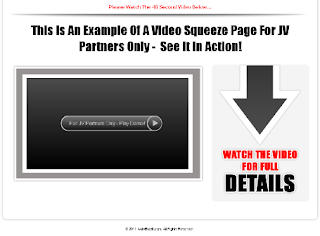

2 comments:
Very nice creation I have seen here which is really very informative and also video clarity is awesome.
php mysql development
Hi nice and informative post.Thanks for sharing.The high quality web design will always attract more clients to your business.You should avoid these pitfalls and prevent visitors from feeling annoyed and frustrated with your site and you.
Post a Comment