Written content can be more effectively communicated using typography in web design. When text content is used effectively to create a visually appealing effect, it adds to the impact created by the web design. Writing in plain text and writing with a visually effective font, creates a different effect on the viewer.
Typography can be effectively used for the following in web design:
• Manipulate feelings and reactions
• Effective use of visual language
Manipulate feelings and reactions: If you as a web design professional decide to use typography, it is one of the best decisions you made for your website. Well you can use typography to create a reaction that you desire. Presenting your text – especially headings in a visually effective manner will definitely create an impression. Responses to nicely presented text are more positive. You can hence pass on a message in a more appealing manner with adding style to text – known as typography.
Effective use of visual language: Visual language has a greater impact than any other form of communication. So, typography helps inspire the minds of viewers. You can easily manipulate the thoughts by adding a little style and placing your typography appropriately on a website. Web designs look great and customers are forced to take action (not literally). Well, with the use of this most effective tool, you can inspire reactions from your website visitors.
Well, with typography you can make an unpleasant message look attractive and pleasing too. So, what the text actually says and what it actually conveys is substantially what you want it to say or do. This creative method has been used since ages in graphics. Even in web design, it is used to derive the best results from a plain text message. A Text message that is most appropriately styled and presented creates the most appropriate first impression. This means that you can give your headings, titles and other text a little style to re-enforce the message that you are trying to convey.
Web Design has an important role to play while you build a website. Designing every aspect of the web page in a way that it individually conveys a meaning and together works in harmony with other elements is the job of an expert. With typography you can assert certain things and make some other things a little subtle. You can emphasize on certain text and you can minimize the effect of other. Well, it is a very strong means of communication. You can use it judiciously and derive the benefits of desired customer reactions.
To sum it up, typography can be used to communicate a tone in your voice via stylish text, it can be used to communicate a certain personality, a certain attitude or a certain mood. It completely depends on the web design professional how they use it to send across a message. The importance of style in type should not be underestimated while trying to influence a meaning to text. This is like adding flavour to your text. Make the most out of it.
Learn more about Auto Build It Software here. Auto Build It Software, we feel is the best website development software by far for both newbies and professional website creators. source.


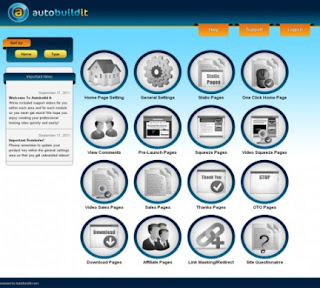
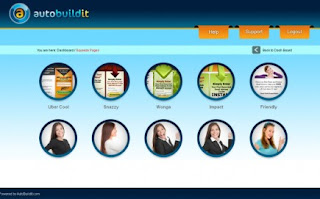
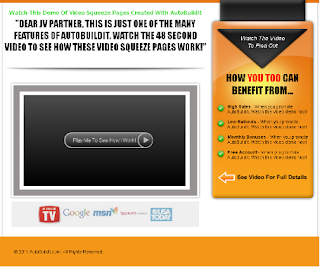
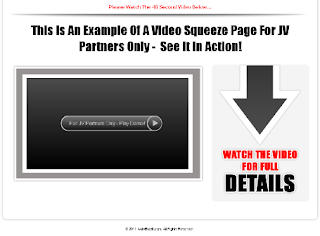

No comments:
Post a Comment