Creating portfolio websites is the need of the day. You might be a businessman, student or freelancer. If you are a freelancer or a businessman, you need to exhibit your successful projects so that people contact you for availing your services. And if you are a student, you have to highlight your abilities to potential employers so that they have a proper understanding of your knowledge and practical skills. A professional graphic design company will be able to help you with your portfolio website.
You might have loads of talent but unless you reach out to people, nobody is going you recognize your talent. Here we are going to have a discussion on some of the ways you can design a portfolio website. I would advise that you get your site designed by a graphic design expert to get the best results.
1. The Portfolio Page
This page should have superior quality photos or images to attract visitors. Besides images, this page should also have a link to the live version of the site that you worked on. Remember to add short descriptions for each of the projects that you have previously executed. Remember to emphasize on the best projects that you have completed. Also highlight your skill sets that helped you in completing the project. Add client testimonials to add more credibility to your works. If you are a freelance web developer, you may include the name of the softwares that you have used during the development process.
2. The Logo
When you are designing a portfolio website, ensure that you place the logo on the top left hand corner of your web page. This is the place that attracts maximum visitor attention. Always remember to link your logo with the home page. This is a general expectation of all online users.
3. An Apt Tagline
Write a short, crisp and snappy tagline that aptly describes what you do. This is important since users visiting your site will be inquisitive to know in what areas you specialize. The questions that you should ask yourself before penning a tagline are:
Are you an author, graphic design artist or developer?Which country you come from?
Are you a businessman, student or freelancer?
Your tagline should be based on the answers to the above questions.
4. Highlight the Services
After having a proper tagline, you need to have your services highlighted so that clients have a clear idea of your business. Highlight the services using bulleted points instead of sentences. You can highlight as shown below:
Web development, Website designing, Content Writing, EditingFlash designing5. Contact Information
You will come across many portfolio sites that have all the above mentioned points but do not have a properly displayed contact information. The contact information often gets buried in the midst of other details or is simply ignored. Consider this situation: A client browses through your website, likes your work and is impressed. Now he wants to contact you for availing your services. And what happens? He is unable to locate the contact information and goes away. Consequently, you lose on an important client. Therefore, your contact information should be easy to locate and clearly visible. Do not hide contact details in the footer of your website. The best way is to use a form so that visitors have ease in contacting you. Include precise information such as name, website URL, email address and inquiry details.
6. Call-to-Action
This is most important of all. Each of the web pages should have a call-to-action button that is easily noticeable. Use buttons labeled as, ‘Request a Quote', ‘View Portfolio' or ‘Hire'. Use bright colors to highlight these buttons. Also remember to link these buttons to your blog, contact or portfolio page.
Learn more about AutoBuildIt Software here. AutoBuildIt Software, we feel is the best website development software by far for both newbies and professional website creators. source.


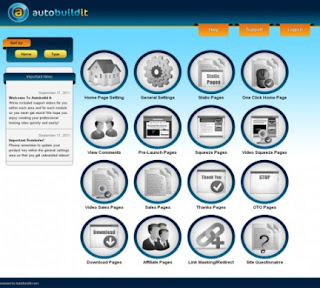
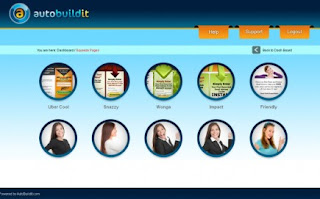
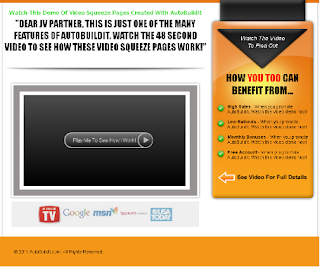
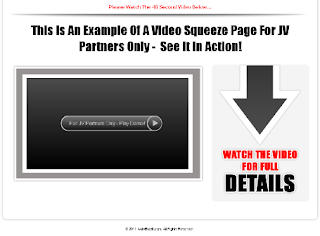

No comments:
Post a Comment